Having social media in the marketing mix is almost mandatory in today’s digital landscape as most brands aim to make meaningful connections and engage with their audience through each social channel. As with any marketing effort, it’s important to track and measure success in order to inform future strategy and allocate resource appropriately. And what better way to track your social media metrics than with Google Analytics. Let’s dive into the ins and outs this analytics tool.
How do you measure the impact of your social media marketing?
Social media analytics tools provide social metrics such as impressions and engagements (clicks, likes, comments, etc.), that can help measure the impact social media is having on your brand awareness. However, website performance metrics can provide deeper insight into the impact on your business by showing how users engage with the content.
Google Analytics is a great tool to learn about your website visitors and it can help measure the success of your social media efforts and inform your social media strategy.
What social media metrics can you track in Google Analytics?
Before you can start analysing social media campaigns in Google Analytics it is important to set social media KPIs. Your social media KPIs might differ for paid and organic social traffic. Where a paid social campaign could focus on driving conversions, organic social could focus on content engagement. Below are few examples of the objectives and goals, and how they can be measured in Google Analytics.
- Objective: Increase Facebook site traffic
- Metrics: Sessions, View-Through Rate (clicks-to-pageviews)
- Objective: Increase conversions (e.g. email sign ups)
- Metrics: Conversions, Conversion rate
- Objective: Increase content engagement
- Metrics: Time on Page, Scroll Depth, Blog Shares
Now, going a step further will turn the above vague goals into real gems – S.M.A.R.T. goals. Your goals will become specific, measurable, attainable, relevant and timely – S.M.A.R.T.! For example, instead of setting a vague goal such as increasing Facebook traffic, you can set a more specific goal such as increasing Facebook traffic by 20%. Setting attainable and measurable goals will not only help with accessing the success of your social media efforts, but it can inform your strategy on how to achieve them as well.
But first – you have to track social traffic before you can measure!
Not all social media traffic is automatically tracked in Google Analytics. While some social traffic will show up as referral traffic (e.g. twitter.com / referral or t.co / referral), some mobile apps and link shorteners might strip the referral information unless you manually tag your posts and campaigns.
In order to analyse the organic social performance in Google Analytics, first setup a proper tagging strategy and structure. It’s a good idea that as you build your content calendar add any relevant tags to social media posts to make the process more streamlined. Next, determine the granularity of the post details necessary for analysis. For example, you might want to bucket the posts in predetermined values:
-
-
-
- utm_source: twitter
- utm_medium: social
- utm_campaign: business
- utm_content: news
-
-
A common mistake we see is denoting utm_source as ‘social,’ which is a not recommended as it will be miscategorised in channel groupings. For paid campaigns you might want to use a dedicated utm_medium such as ‘paid-social’ – in which case you want to define a new Channel in Google Analytics settings. Navigate to Channel Settings in Admin section in Google Analytics to add a new channel in Default Channel Groupings.
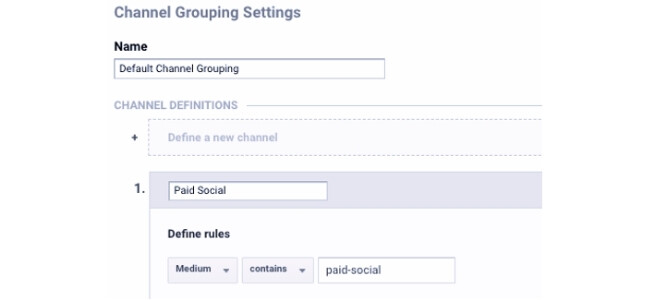
Social reports in Google Analytics
You can find social data in Google Analytics in many different ways. Google Analytics offers social traffic reports that can help you understand the impact of social media marketing. These reports will provide insight into what social media sites are driving traffic, top landing pages, social traffic conversions as well as a user flow report.
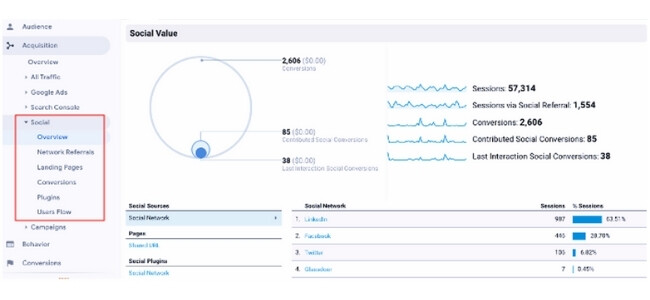
Moreover, exploring Social Channel under Acquisition section can show an overview of social media sites’ sessions, website behavior and conversions. Selecting a pie chart view instead of a table chart customises the report further and helps simplify the data in a visual way.
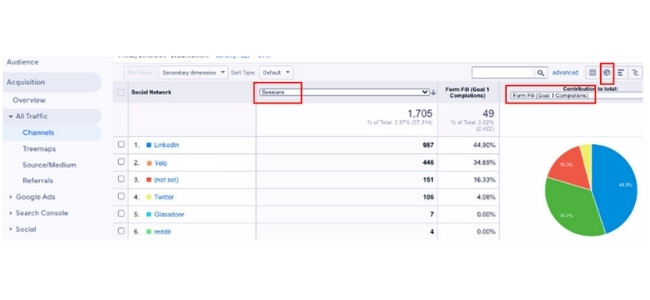
Another useful report is Assisted Conversions report which shows the volume of conversions that social media played a part in. For example, assisted conversions will be counted for a user who initially visited the site from your social post or ad but may have used a different traffic source before actually converting. Assisted Conversions report ensures social traffic gets some credit for that conversion, which is very important insight given that social media is generally not the traffic source where users instantly convert.
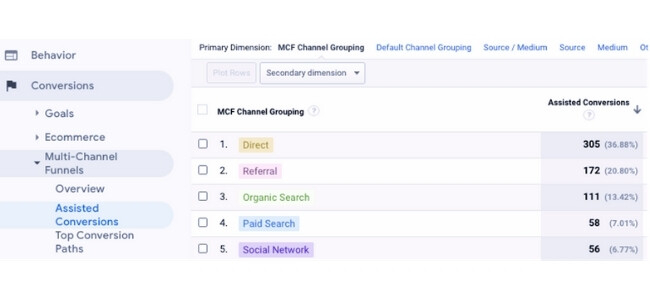
Analysing social media traffic
And finally, analysis of social media traffic with Google Analytics reports can provide valuable insights such as:
- Identifying top and lowest performing social media sites in order to recognise what’s working as well as identify new opportunities.
- Understanding social audience engagement by looking at time on site, bounce rate, scroll depth and pages viewed per session will tell you if you’re targeting the right audience with the appropriate content.
- Understanding social media ROI by looking at conversions, assisted conversions and revenue attributed to social traffic.
You are now setup for success! Armed with social metrics and website behavioural data, you can develop a traffic-driving strategy to your online assets, boost engagement and conversions.
Looking for additional support to measure your brand’s social media performance and overall social media ROI? Check out our analytics services and let’s chat.



