There are several ways to stand out, and almost all of them boil down to improving your SEO. First let’s briefly explain what SEO is and how it relates to Google and your online presence.
SEO stands for Search Engine Optimisation. Essentially, the better your website is optimised for Google (or other search engines), the sooner people will encounter your website in the search results. You can improve your SEO in various ways, including schema mark-up.
What is schema mark-up?
Schema mark-up is a piece of code that can be added to a website to help search engines understand the information on a website and provide richer search results, through a structured approach to data.
How does schema mark-up work?
By applying schema mark-up on your website, you can help Google better index your website. You add microdata to the backend of your website, which allows Google to better understand what your website is about. This then is also then shown clearly in search results.
Put simply, you need to apply a code to your website and in return you get more visibility, for example by an image or stars that display a review with your listing in the search results.
However, schema-mark up doesn’t mean you will automatically have a higher search ranking, but it does mean that your website will be relevant to more searches. In addition, your search result is more visible, which increases the chance of clicks which can really boost your rankings.

In this example we searched for ‘cake’. With these results it can be seen that only BBC Food applied mark-up. An image and star rating have been added, and the assessment is visible. This will quickly draw attention to the search result.
Types of schema mark-up
There are many different types of schema mark-up, and you can find a complete overview on Schema.org, an initiative from Google, Microsoft, Yahoo and Yandex. The mission of this community is to create, maintain and promote schemas that provide structured data on the internet, web pages and in e-mail messages.
The most popular mark-ups are:
Geo (local businesses)
If someone is looking for a baker, they probably want a local baker. A baker who has informed where their location is located via a schema mark-up will be more easily found.
Products
When showing your website in the search results, the products offered are displayed in a structured way.
Articles
Many news sites and magazines use this mark-up to specify the different aspects of articles.
Reviews
This shows at a glance how many people have provided certain products or services with a review. The star structure indicates how the visitors have assessed the products or services in a scale of 1 to 5.
How to apply schema mark-up
The same method applies to all types of mark-up, from products to articles. For now, we’ll look at applying a review mark-up.
Step 1
Go to the schema.org page and look for the schema mark-up that shows the ratings: https://schema.org/Rating. The schema.org website has a huge list of codes ready to use so you won’t have to write code yourself.
Step 2
Find the type of review that you want to integrate on your website. The most used is the review in which five stars appear next to your search result. This is known as the Aggregate Rating.
Step 3
Further down the schema rating page you’ll find some examples. If you click on the ‘Microdata’ tab, you will see the different codes that come with the example. For instance:
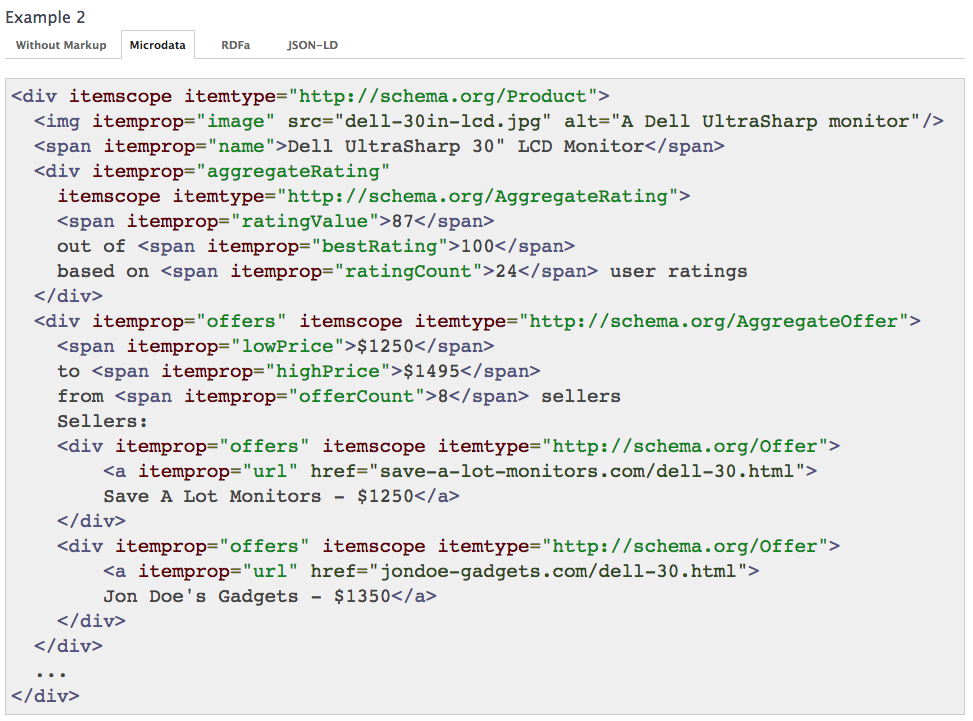
Step 4
In the example above, the review (Aggregate Rating) is part of the schema mark-up about a product. This example also describes the average review rating of a product. From
Step 5
Of course, you can enter the mark-up manually yourself in the code, but it is easier if you do this dynamically. If your reviews change, then this will be in your code, and then automatically adjust on Google. If you have a WordPress website, for example, plugins can be downloaded to help with this.
These steps show just how easy it can be to make your company more visible among the billions of search results that are presented to a potential customer. So, what are you waiting for?



