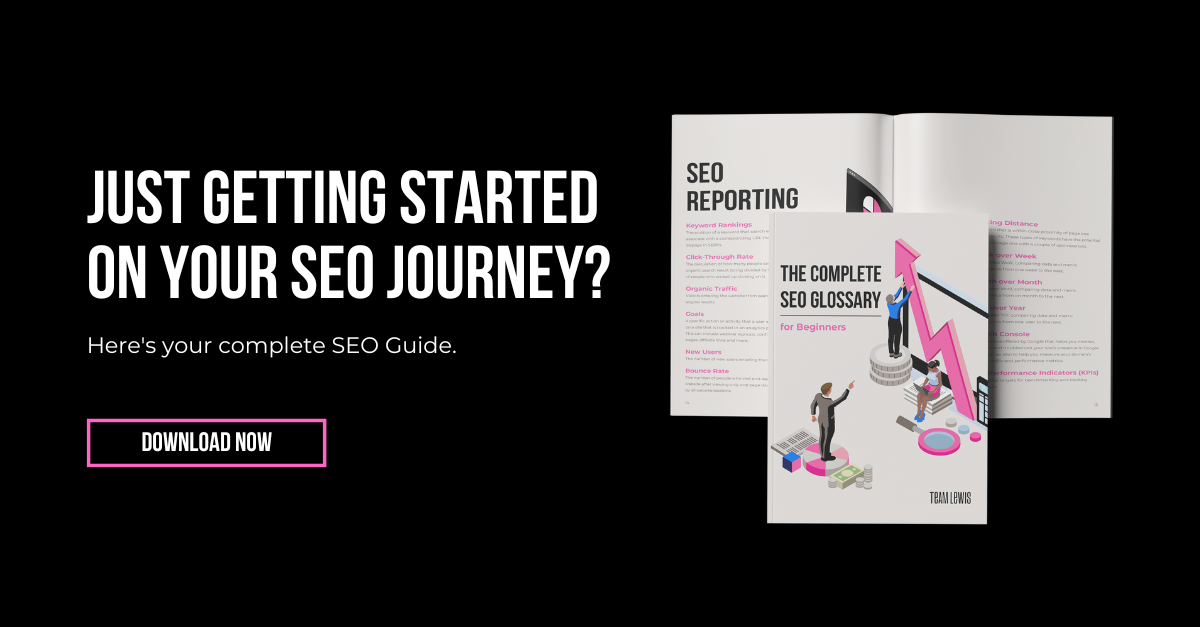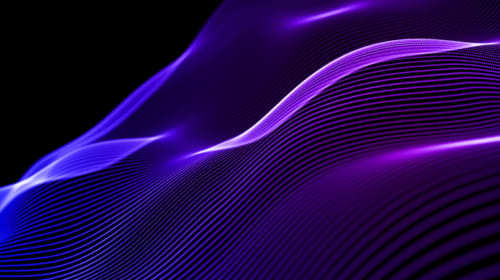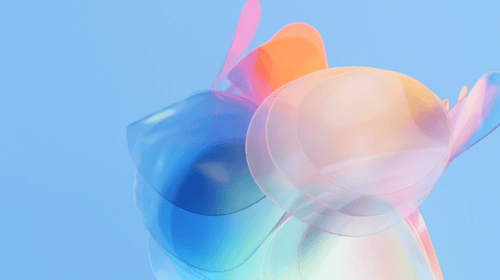Search engine crawlers follow simple processes when accessing and indexing website information. On-page SEO factors, such as optimised metadata, play a vital role in assisting google to index site information correctly, and assign rankings for a specific search query. Optimising metadata and following search engine guidelines provides an immediate lift in search engine optimisation performance and provides a gateway to future growth. Check out our SEO metadata and on-page optimisation best practices below to work into your SEO strategy.
Meta Title Tag Best Practices
One of the most important things to keep in mind is that Google crawls webpages from top to bottom. The title tag is at the very top of a webpage and is the first thing Google sees to identify what your page is about. Therefore, it’s highly important to include your primary keyword in the title tag.
What is a title tag?
A title tag is just that — a tag. The title tag is a piece of code that appears on the back end that is visible on the front end in two places.
A title tag looks like this: <title> </title>. You can find yours by right-clicking on your page and choosing “view page source.” Then, hit Command F to search for the title tag.
Another way to find your title tag is by hovering over your page’s tab at the top. This is where you can visibly see your title tag on the front end.
The other place, and the most important place your title tag is visible, is on Google’s search results page — also known as the SERP.
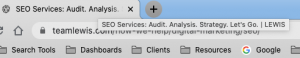
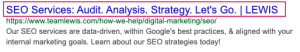
Title tags have character limits and should be kept within those limits. Otherwise, your title tag will cut off in the search results of Google and this could negatively impact your SEO efforts.
Title tag character limits are roughly 55 characters, including spaces. It’s highly recommended to use a snippet editor to see how your title tag is going to look in the SERP before you publish your web page. Yoast is a great free WordPress SEO tool that has the editor built-in. Or, you can use a free SEO tool to test title tags and meta descriptions.
SEO Tips for writing optimised title tags:
- Use a free SEO tool like Google’s Ads keyword planner to perform keyword research to find your primary keyword to target.
- Your target keyword should be a relevant, high search volume, non-branded keyword.
- Include your target keyword at the beginning of your title tag.
Example: SEO Services: Audit, Analysis, Strategy | TEAM LEWIS
- Title tags look better in title case with the first letter of each word capitalised.
- Conjunctions and prepositions should remain all lowercase.
Example: SEO Services and SEO Consulting
- The brand name should go at the end of the meta title tag as this will help the URL rank for a branded search query.
Example: | TEAM LEWIS
- SEO Technique Tip: Use the ampersands in lieu of “and” to save character space.
- This does not go against any search engine protocol or negatively impact CTR
- Example: SEO Services & SEO Consulting | TEAM LEWIS
Meta Description Best Practices
What is a meta description?
A meta description is a back end element that is not visible on the front end of a web page. However, it is visible underneath the meta title tag of a ranking URL on the search result page.
Example:
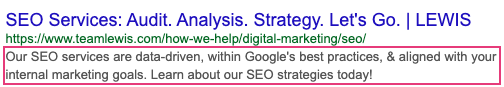
What: A back end element that is not visible on the front end of a site, only visible underneath the meta title tag of a ranking URL in SERPs when results are returned to searchers. Meta descriptions are no longer a search engine optimiSation ranking factor but are vital for click-through rate (CTR), which is one of several factors that correlate highly with positive rankings. A well-written meta description gives users a glimpse at your pages’ contents and can entice searchers to click through to your site. A meta description tag is denoted in HMTL as <meta name = “description” content= “Our SEO services put your brand at the top of the search engines, claiming brand dominance in the category and establishing your business as the authority.”/>
Meta Description Best Practices:
- The recommended meta description length is 920 pixels or roughly 155 characters or less including spaces (test meta description length longer than 155 characters with a simulator).
- It’s not necessary to include your target keyword, but if it makes sense use it at least once.
- Put important keywords closest to the front of the meta description tag. Again, it’s not a crucial ingredient but is recommended. Whatever you do, do not use the old tactic of keyword stuffing. Not only does that not work, but it also looks tacky.
- It is not always necessary to include the brand name in the meta description because it is already present in the meta title tag and page URL.
- Avoid using unnecessary symbols or punctuation when possible. Additional hyphens, quotations, parenthesis, etc. can take up character space.
- Include long-tail keywords relevant to the targeted ones if possible.
- Ampersands are used in lieu of “and” to save character space.
- This does not go against any search engine protocol or negatively impact click-through-rate
- Include unique selling points or call to action when applicable.
Example CTAs:
- Call now
- Free download
- Schedule a call
- Free audit
- Learn more
- Read more
What are headers?
Headers are important for structuring your web pages. Think of a header structure like an outline for a college research paper. I know it sounds painful, but you’ve probably written tons of outlines for research papers through college, so apply that knowledge to writing blog posts.
SEO Tip: Use LSI keywords or long-tail keywords to structure your H2s, H3s, and so on.
Header 1 (h1) Best Practices
What is an H1?
An on-page element that is visible to readers and displays the overall theme of the page. The h1 is similar to the page meta title tag, in that it gives meaning and summarises a page’s content. The h1 should be located at the top of the page and appear in the largest font size. The meta title tag of the page should be wrapped in the <h1>. For example: <h1>SEO Services</h1>
 Header H1 Attributes:
Header H1 Attributes:
- It is recommended that there is one h1 per page.
- Include the same or relevant high search volume terms, known as Latent Semantic Indexing keywords or LSI keywords. It’s good to have a long tail keyword that is different from the primary keyword in the title tag.
- Use the keyword planner tool to perform keyword research to find supporting keywords to use in your headers.
- Targeted keywords: SEO Services
- H1 Example: SEO Services & Strategy
Header 2 (h2) Best Practices
What is an H2?
An on-page element that is visible to readers that acts as a subheader to the h1. An h2 is often utilised best when more text exists on the page, splitting up smaller content subsections. The <h2> tag should contain similar high search volume search terms that are relevant to the theme of the page and its respective content. A common best practice is to ask questions that most users are asking when conducting research on Google.
For example: <h2>Why our SEO Agency is Different<h2>

- Multiple H2’s can be utilised when appropriately placed within the context of a page.
- The important thing is to create a clear and easy to follow header hierarchy.
- Include relevant related keywords from the meta title tag.
- Take the keywords you’ve found in your keyword research for ideas on the header structure.
Related: Improving Your Site Structure to be More SEO Friendly
On-Page SEO Best Practices
Body Copy: In reality, the title tag and headers are considered a part of your overall on-page SEO strategy; but, optimising your web body copy is very important for relevancy, not just for Google, but for users as well. Google calls this “Main Content” or MC, which is the visible, informative content on the page that users want to see and read. This body section can include text, images, video, tables, graphs, audio, and much more. SEO studies have shown that content that is over 1.7k words perform best in Google. Remember though that just because your blog post is long, doesn’t necessarily mean it is quality content that’s going to rank. Make sure your content is hitting on what users need and want. One way to measure this is to look at your Google Analytics and check out your Behaviour Metrics like Time on Site, Pages Per Visit, and Bounce Rates. Poor behaviour metrics include time-on-site under a minute, high bounce rates above 80%, and low pages per visit of under 1.5 are metrics to be concerned about.
 On-Page Optimisation Attributes:
On-Page Optimisation Attributes:
- According to Google, your main content should serve a purpose and contain information that clearly indicates the theme of the page and provides insight to readers.
- Include targeted and related keywords throughout the page copy.
- Use keyword variations around 2-3 times throughout the body content. For example, if you’re talking about running shoes, talk about related topics such as comfort and durability. Use Google suggest or Google’s “related searches” or “People Also Ask” answer boxes for ideas on related topics for LSI keyword ideas.
- Use exact match anchor text for your internal linking strategy. Use target keywords to link from to link to a page you are trying to rank.
- Make sure to add an image alt text to your images.
- Avoid keyword stuffing as it will compromise the quality of the page.
- Create content that helps to answer users’ search queries, engages users, and encourages them to share.
- Be unique and provide value to the reader.
Meta Keywords Tag
What are meta keywords?
This is an outdated tactic and is no longer necessary or relevant. As of 2009, Google announced that its search engine no longer used the meta keyword tag field as a web ranking search factor. Previously, Google’s algorithm included the meta keyword field as a ranking factor. As time went on people began stuffing keywords into the meta keyword field that had nothing to do with the content of the page. Searchers were being served irrelevant pages to their queries, which provided a poor user experience on Google’s Search Engine.
Summary
For SEO best practices make sure you have the following:
- Target keyword found through keyword research
- Optimised title tag and meta description
- An optimised header structures
- Write relevant quality main content in the main body section
- Internal links to relevant pages
- Optimised image alt tags
Going through all the SEO best practices is worth the effort as Google may reward all your hard work with page one rankings and organic traffic to your site that could last for years. This traffic is valuable and the real estate on page one of Google is highly coveted, so the more effort you put into creating quality content, the better results you’ll have.
Check out more information about our SEO services or contact us here.