Today businesses are relying almost solely on teleconferencing tools. As a consequence, millions of people are now trying to present the very best version of themselves, not just for themselves, but for the brands they represent.
Meeting clients is nothing new. Going to meet a client has principally stayed the same. Knowing how to prepare for the in-person meeting has become almost second nature. To create customer chemistry, we must assess the tools we have at our disposal and make them part of our new routine.
Here are the top tips for meeting clients online and creating the all-important customer chemistry.
Position yourself in the camera frame
Your position in the shot may seem obvious, but people often get this wrong. When positioning yourself in front of a camera, it must be at eye level facing directly at you. Your nose should be positioned horizontally and vertically in the very centre of the screen. Your eyes should be one-third of the screen height from the top of the screen. If you have done this correctly, you should have a small gap remaining between the top of your head and the screen edge. Throughout your presentation, you should look directly into the camera.
Use your voice and facial expression
Great stories are ones that take you on a journey. Engage your audience by using the pitch and pace of your voice to help tell that story. Don’t stay at one level as the audience will lose interest. The volume of your voice is key to being understood. If you are too quiet, points may be missed or talked over. You must try not to shout to ensure your voice is clear and understandable and not so loud it distorts. Use your computer’s settings to help test your volume.
Get the lighting right
Lighting can be a game-changer. Presenting yourself in artificial light makes your appearance more defined and more appealing. The ability to control light helps viewers see you more clearly. Expressions and facial changes become more visible. The more you can show emotion, the more you have the chance to connect personally to the audience.
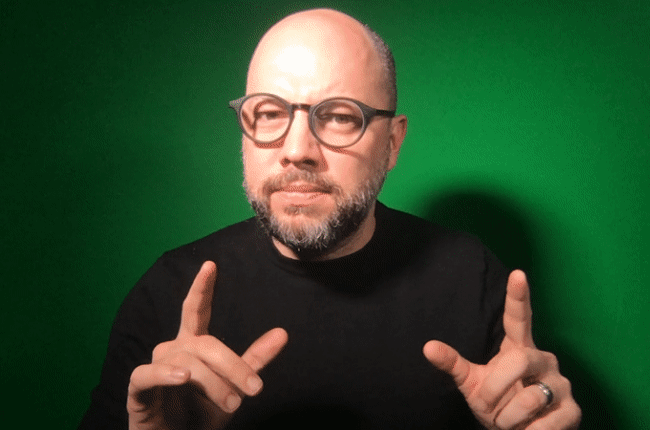
Related: How to make your webinar stand out
Use virtual backdrops to help tell your story
Pictures paint a thousand words, that is why what people see when you present can say everything you want it to or don’t. What people will see in the background of your screen can have a positive or negative effect on your presentation. If you are working from somewhere that you would rather people not see, a great solution can be the virtual background. Depending on your technology provider, some platforms such as Zoom enable the use of custom backgrounds. These backgrounds isolate the user from their real environment, replacing it with an image or looping video. In most instances, a simple image will be the best choice. But, for the more adventurous, you could choose to create an element of interest or humour, with some backgrounds giving you the comedic edge and improve your presentation chemistry.
Only as a last resort should you switch off your camera. Enabling your face to be seen is vital in creating empathy. The ability to see someone’s face allows us to use or skills of assessment. So much of what we mean is in our facial expressions. If people can see your face, they are more likely to believe we are acting openly and honestly.
Create trust through security
In business, trust is paramount to building chemistry. If we do not feel safe, we will not be ourselves so we can create the connections that enable successful working partnerships. As a global community, we must keep our identity and what’s important to us safe at all times. An essential place to start building trust is by using secure technology platforms that have a proven track record. Help your audience have confidence in what they see. Give clear visibility of the room you are presenting in, including any doors in case someone else enters.
Master technology to ensure you stay connected
Technology shouldn’t have to be the make or break of your online chemistry. Technology failing can impact your flow of conversation, allowing the essential momentum to be interrupted. Mastering the equipment that keeps you connected doesn’t need to be daunting. A few things to ensure you have covered include the following:
- Split tunneling: If you don’t know what split tunneling is, your IT team will. If your IT team has split tunneling, ask them to ensure that they give priority to the webcasting/teleconferencing platform that you are using.
- Microphone: Who else has been on a call when one person attends with terrible sound? Getting a purpose-built microphone can bring clarity and presence to your voice. Headphone sets often incorporate a microphone, avoid dangling microphones that can hit clothing. You may not hear anything that brushes against the mic, but your audience will.
- Camera: Most modern laptops and tablets come with built-in cameras. These can be more than adequate in most instances, but you may want to consider a dedicated option. Dedicated webcams can provide a superior picture quality, and help convey the depth of field. A purpose-built webcam can also allow for independent mounting, which will not be restricted by the computer.
Create interaction that people will remember
Lastly, what are you going to do to elevate the experience you deliver to your audience? A good experience is one that exceeds our expectations. The simplest of things can create a moment above people’s anticipated experience. Here are a few that are easy to do:
- Paint a picture: Whiteboards can provide the perfect canvas for real-time collaboration. Tools such as Zoom will have these built-in, depending on the version you have installed. If you don’t use Zoom, apps like Aww Board or Google Jamboard are great alternatives.
- Autocue: When presenting, keeping track of what you need to say can be tough. The benefit of an online presence is you can use prompts to ensure you don’t miss important points.
- Survey your audience: Opening your session to the attendees shows confidence. It will allow you to adapt your meeting to what the audience wants. Interaction helps keeps everyone more engaged than a session without audience participation.
If you follow these seven tips to creating customer chemistry on video calls, you should see a jump in the engagement of your audience. Not only that, but this is a vital platform for your brand to be improved. So, the next time you make a video call, what will your audience take away from it? Criticism or chemistry?

