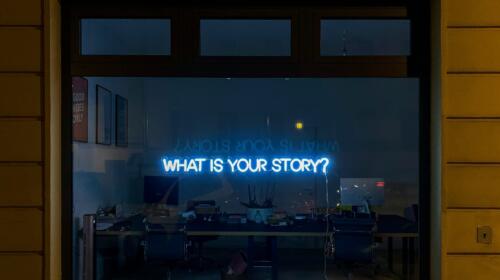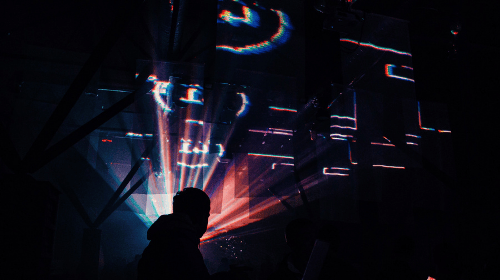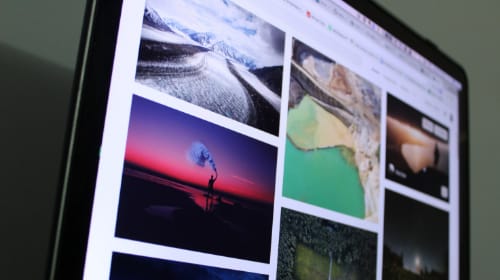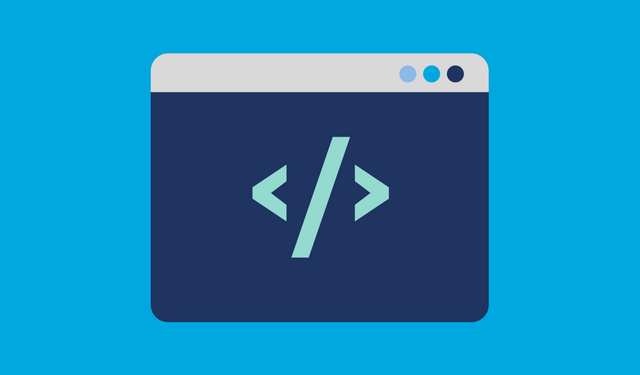 Combining the depth of optimization and utility of an HTML sitemap is an important step in determining the benefit given to SEO efforts and the overall usefulness of it.
Combining the depth of optimization and utility of an HTML sitemap is an important step in determining the benefit given to SEO efforts and the overall usefulness of it.
This blog post aims to answer a few key questions:
- What is an HTML sitemap and why do I need one?
- What should be included in an HTML sitemap?
- Should an HTML sitemap be automated?
What is an HTML sitemap and why do I need one?
At their core, HTML sitemaps are a guide for both users and site crawlers that assist in site navigation. Typically they live in a top-level subfolder off of the domain (e.g., example.com/sitemap) and are linked from the footer of each site page. This provides a distinct benefit as it guarantees the HTML sitemap is always a click away for users that lose their way when navigating through content.
The easiest way to understand what a sitemap is, is to know that it is part of your indexing strategy. What does that mean? Simply put, a sitemap tells search engine crawlers what URLs to crawl first and how often to crawl them.
Note: HTML sitemaps serve a similar purpose to XML sitemaps with one distinction – intended use. XML sitemaps are a special type of file (.xml) that search engines can easily crawl to find site content without downloading entire pages or following internal links. Looking for a sitemap generator? Most CMS platforms, like a WordPress site for example, have a plugin where you can view your sitemap.
What should be included in an HTML sitemap?
While HTML sitemaps are simple in purpose and execution, there are a few key items necessary to garner the highest benefit:
Structure/Organization
The most crucial element of HTML sitemaps is the structure and organization of links. By creating an easily understandable hierarchy, users will be able to follow a content path down to individual pages and crawl bots will be able to see the relationship between different pages, giving better visibility of your site’s structure.
A sitemap should contain all the pages you want to be crawled and ranked by Google, Yahoo, and Bing. There are two main elements to a sitemap.
- Page priority: page priority is on a scale of .01-1.0. Your homepage will always be a 1.0 and your main service and product pages will be 0.9.
- Change frequency: This tells the search engine crawlers how often you want them to crawl a page. These change frequencies include daily, weekly, and monthly.
Note: A sitemap should mirror your Robots txt file. The Robots file tells search engines what URLs NOT to crawl. That means you don’t want pages that are excluded in your Robots file to be in your sitemap and vice versa.

Optimized Anchor Text
It is vital to use relevant, keyword-rich anchor text when creating an HTML sitemap. As a result, it will inherit PageRank from the homepage, which means an increase in authority. Using well-optimized anchor text when linking from the HTML sitemap to relevant pages will improve the link quality score for the pages being linked to.
Video Sitemap
If a site contains hosted videos, utilizing a video sitemap will inform search engines about video content and updates.
Limit Links
The number of links contained on an HTML sitemap should be less than 100. For larger sites, it is recommended to create multiple theme-based sitemaps.
Static Page
An HTML sitemap should be a fixed page, rather than an image or flash file. This will ensure search engines can properly read the sitemap.
There are many plugins out there for WordPress including the Yoast plugin. The Yoast plugin creates multiple sitemaps automatically for you to submit to Google through the Google search console (formally known as webmaster tools).
It’s important to submit a sitemap to Google through the search console so you can find out if you have any errors in your sitemap.
Should an HTML sitemap be automated?
For e-commerce sites with several brands or frequently changing products, it is beneficial to have an automated HTML sitemap. By automatically updating links, the amount of broken links and manual updates will be reduced. For example, the
Zappos sitemap offers a “view all brands” option.
An automated sitemap allows for an easy way to update the numerous listed brands, which improves the user experience and search engine “crawl-ability.”
Google Sums It Up
A well-optimized HTML sitemap is not only a best practice when it comes to search but also has a direct, positive impact on organic rankings according to Matt Cutts, now head of the US Digital Service (USDS). Do you need any more convincing than that?
Feeling a little lost in all this SEO lingo? Get up to speed by studying our SEO glossary.