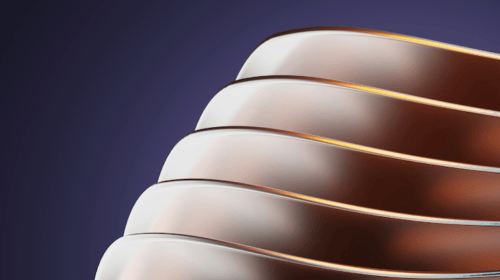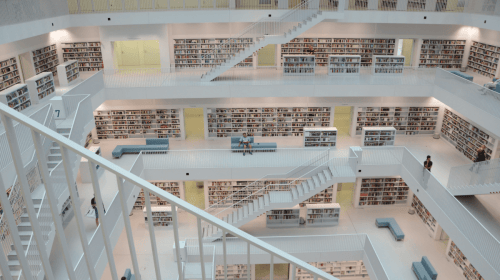SERP features and rich snippets have become essential for businesses and website owners to enhance their online visibility and attract more organic traffic. This comprehensive guide will walk you through the different types of SERP features, explain rich snippets, and provide insights on leveraging schema markup to optimize your website’s appearance in search results.
What are SERP features, and why should you care?
Featured Snippets are small bits of information that are extracted from your website, YouTube, or social media channels that give the user information about their query. For example, if you search Google for “puppies” you’re going to get a very busy results page. You will get a variety of information for you to narrow down your search including ads, videos, an image carousel, a Wikipedia page, and a People Also Ask section about commonly asked questions about puppies. Google breaks out these bits of information into a variety of snippet types. Adding structured data markup to your website is a great addition to your SEO strategy.
Let’s look at the different types of SERP Features:
- Knowledge Graphs – These typically appear at the top right of a search result. If you search for a company or a brand, you’ll find information in an organized block with a logo, and other high-level information like the year it was founded, how many employees they have, and maybe a stock price if they’re publicly traded. Google will show the most important information that people often search for in a condensed version at the top. The more optimized your brand is, the better knowledge graph you’ll get. Adding company schema markup to your website is another great way to maximize the knowledge graph results for your brand.
- Image Packs – An image pack is what it sounds like, a pack of images. Here is yet another way for you to capitalize on appearing in Google search. By adding images to your website and optimizing them with alt text and schema markup, you up your chances to appear in an image pack or Google’s image results. These image packs appear in a variety of places including at the top of a SERP or in the middle. An image pack usually appears with other SERP features like “People Also Ask” or “related searches” etc.
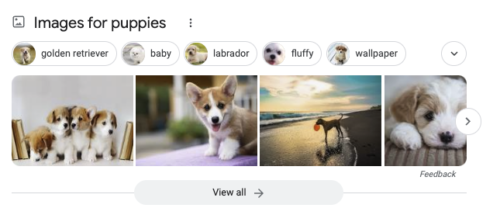
- Local Packs – If you’ve searched something like “pizza near me” then you’ve seen one of these local search result features. These are referred to as local packs and often include the top three places closest to you with the best reviews. There are many tactics to improving your local search results including having a consistent appearance across the web with your name, address, and phone number. It’s key to have your Google My Business set up along with submitting your business to a bunch of local directories. Reviews also help visibility so it’s important to offer a good product with good service to increase your star ratings.
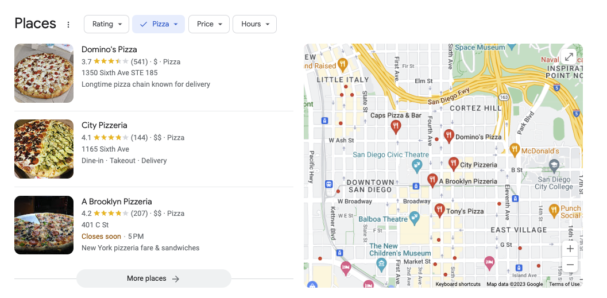
- Video Packs – Much like the image pack results, the video results are groups of videos, often coming from YouTube, that match your query. Videos typically appear in search on how to do something. For example, if you search “how to make a pizza” or “how to build a fence” you’re most likely going to get a video explaining how to do it. A new feature that Google added to their video results is ‘key moments” which breaks down key points in the video that users might find the most useful. Having a YouTube strategy along with your product or service offering is a great way to attract new potential customers to your website and increase your brand awareness.
- News Carousels – Breaking news stories from a variety of news sources appear in Google search for a particular search term you’re researching.
- People Also Ask (PAA) Boxes – These appear as dropdown FAQs that have the answer below them when you click on them. These are great ways to get more visibility for your brand. Google pulls in websites that answer the FAQs the best. Looking at the PAA boxes is a great way to find frequently asked questions around a particular topic you are writing about. By incorporating the PAA topics into your content, you increase your chances of appearing in the answer box.
- Site Links – Site links are featured links below your website and are often your topmost important product category pages or service offering pages. By adding navigation schema to your website, you increase the likelihood of getting more site links in the search results.
What are Rich Snippets?
Rich Snippets are enhanced search results displayed by search engines in response to a user’s query. They provide additional information beyond the standard text result making the search results more visually appealing and easier for the user to get the information they are looking for.
Benefits of Rich Snippets
Rich snippets offer several benefits for both a brand’s website and potential customers.
Here are some key advantages of implementing rich snippets:
- Increased Visibility: Rich snippets enhance the appearance of search engine results by displaying additional information such as ratings, reviews, images, and more. This increased visibility helps websites stand out from competitors, attract more attention from users, and potentially improve click-through rates.
- Improved User Experience: Rich snippets provide users with valuable and concise information directly in the search results. Users save time by quickly assessing the relevance and credibility of a website without needing to visit it.
- Enhanced Click-Through Rates (CTR): Rich snippets are visually appealing and informative which often leads users to click on the search result. By offering a preview of what to expect on the website, rich snippets can increase the likelihood of users clicking through to the website, potentially driving more organic traffic and increasing rank positions of the website for a particular search query.
- Targeted Traffic: People who are searching for something are looking for something specific. By showing a rich snippet in the results, the search engine provides more detailed information about the website’s content. When people see that specific thing, they are looking for they are more likely to click through to the website.
- Increased Conversion Rates: When rich snippets display product ratings, prices, or availability, they can influence a potential customer’s decision to purchasing a product. When products show reviews in the SERPs, customers are more likely to click on that result. This results in increased conversions and sales for e-commerce websites.
- Enhanced Mobile Experience: Rich snippets are particularly beneficial for mobile users who have limited screen space. The additional information displayed in the search results saves users from navigating multiple websites to find the desired information. This convenience and efficiency make for a smoother mobile browsing experience.
Types of Rich Snippets
- Review Snippets – These are the stars that appear under your product or service offering. Getting good reviews is crucial to getting visibility to your potential customers and work for you or against you.
- Recipe Snippets – People often research foods they are interested in cooking and Google likes to give them recipe options in the result to help them find what they are looking for. If you. Search “cookies” you’ll most likely find all kinds of results including a couple recipe options.
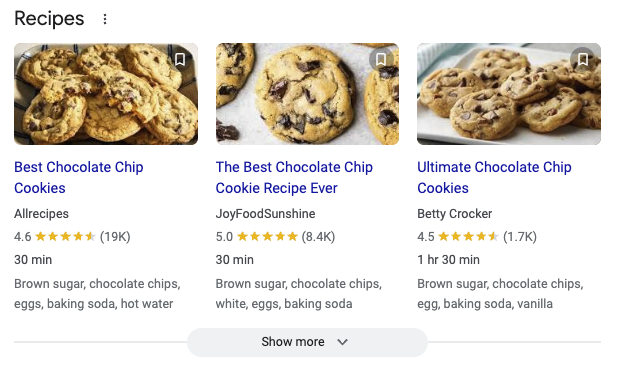
- Event Snippets – If you are selling tickets to an event, Google has a rich snippet that supports events. This feature helps users discover your events and increases conversions.
- Product Snippets – Product snippets enhance the shopping experience by brining price, availability, review ratings, and more from your website into Google’s search results. Adding schema markup to your product pages should be a priority when planning out your e-commerce marketing strategy.
Implementing Rich Snippets on Your Website: Understanding Structured Data Markup
Structured data markup also referred to as schema markup and is a standardized format that markup a page with specific code to help provide Google’s crawlers with more information so your web pages can be categorized and shown in the search results for a specific query. This might sound complicated, but there are a lot of resources out there to get you started.
A great resource is Schema.org where you can find all types of schema markup templates. There is also a tool to test if your web pages currently have schema or if your schema is implemented properly.
Common Types of Schema
- Organization Markup
- Local Business Markup
- Product Markup
- Article Markup
- FAQ Markup
- Navigational
- Recipe Markup
- Person Markup
- Review Markup
Tracking Your SERP Feature Rankings
The goal for adding structured data markup is to get some featured snippet results. You can always analyze SERP features during the research and planning phase and make SERP feature rankings a part of your overall SEO strategy. Once you plan and execute on your rich result strategy, you’ll want to track your results. There are many SEO tools out there that incorporate tracking these features. We use SEMRush and Advance Web Rankings to track how our client’s web pages are showing up in Google.
SEMRush recently added a SERP Feature tracker to their organic research tool. They also show you what type of results are showing up and whether or not your domain is appearing in them or not. There are many benefits for implementing schema markup on our website. Whether you are selling tickets to a show, selling products, or offering services, you’ll want to maximize your visibility in Google’s search results by implementing the appropriate schema markup.
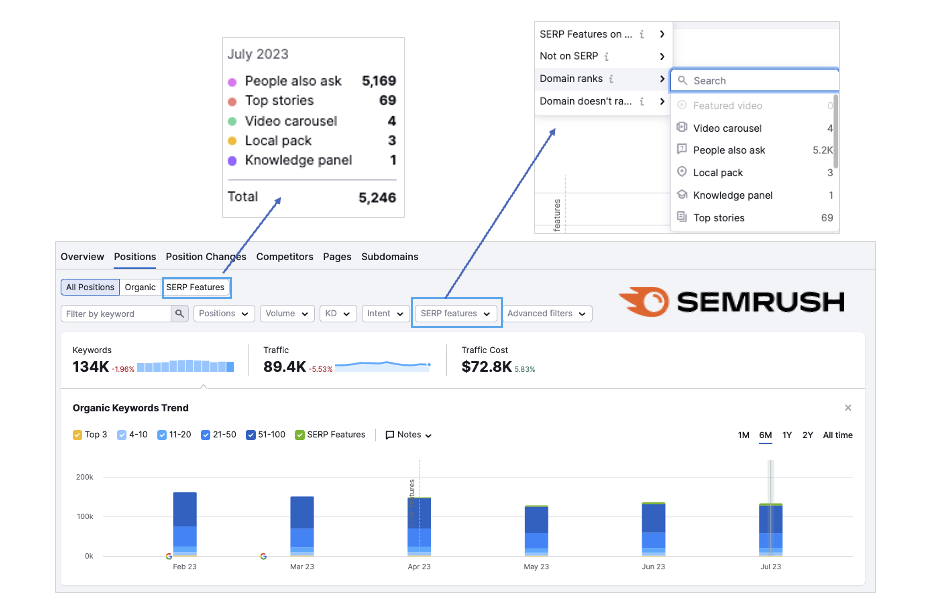
In Advanced Web Ranking (AWR) you can select to add a column to view your SERP feature ranking results. If the feature is green, then your domain is showing for that feature. If it’s blue, that means there is a result and your domain is not showing, which might be a ranking opportunity for you.
![]()
Learn about the different types of SERP features and implement rich snippets through schema markup to increase your organic visibility, attract more qualified traffic, and ultimately boost your online visibility.
Remember, SEO is an ongoing process, and staying informed about the latest trends and updates is essential for achieving sustainable organic growth. Need some help? Contact TEAM LEWIS today.