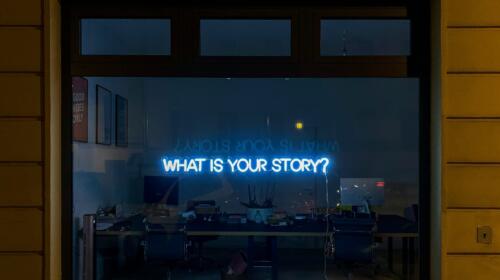In utilitarian form, good design isn’t always obvious to the audience or user and is taken for granted by default. We often don’t make an association that we are utilizing good design (or any design at all for that matter) until that object performs inadequately. Take the shape of a fork for example; if it’s comfortable to hold, and picks up food properly, the average person doesn’t give that design even the slightest additional consideration. I mean c’mon. Have you ever thought twice to inspect the prongs of your fork to see if the tips are flat, sharp, square, circular? As long as the product worked, probably not, but the designer sure did ruminate about which of those possible options would be most efficient in accomplishing the given task. So, the question raised is: what does all design, regardless of its specification, hold at its most fundamental level? It serves an intelligent and well thought out purpose. Its sole objective isn’t only to make something look good physically (that’s just a bonus), but to problem solve and draw attention to a larger subject, or conceptual idea. I bet you non-designers are wondering, “how can simple design elements help me as a marketing and communications professional?” or “how can design help me in agency life?” Whether you’re giving a presentation, or providing insight to a prospect or current client, it’s important to make your content stand out, hold a level of professionalism, visually, and be taken seriously upon delivery.
So, the question raised is: what does all design, regardless of its specification, hold at its most fundamental level? It serves an intelligent and well thought out purpose. Its sole objective isn’t only to make something look good physically (that’s just a bonus), but to problem solve and draw attention to a larger subject, or conceptual idea. I bet you non-designers are wondering, “how can simple design elements help me as a marketing and communications professional?” or “how can design help me in agency life?” Whether you’re giving a presentation, or providing insight to a prospect or current client, it’s important to make your content stand out, hold a level of professionalism, visually, and be taken seriously upon delivery.
Here are a few design hacks, utilizing the principles of design, that will help to get you started:
Typography:
- When designing a piece of content, pick a few different fonts that complement each other nicely. Perhaps, you choose a serif font for your headline while using different weights within a san serif font family for your body copy. Having 2-4 font variations (but no more) in your design can be a nice way of adding emphasis to keywords or takeaways and makes it easier for your audience to comprehend. (example: Helvetica Neue Bold for keywords/Helvetica Neue Light for the bulk of the copy).
- Don’t over or under use the more stylized font choice. Make sure that your font choices are balanced. Having too much or two little of one font makes it more difficult for your audience to read and make sense of the content. If you are using a font variation, make sure to repeat that choice at least twice throughout the design, with the occasional exception of using a single font which is unique to the headline only.
- Kern and lead your typeface. As a headline alternative, try using the same font as you used for your body copy. Altering the spacing of your characters in the headline is a sure-fire way to differentiate the title while maintaining a clean, unified look in your design.
- Make sure that your design looks and feels proportional. Larger elements in a design should never compete with one another. The headline shouldn’t be the same size as your most important stat. One or the other will have to take precedence and it’s up to you to decide which piece of information is more dominant in this instance. Keep an eye out that you aren’t using too many font sizes. There should be organization within your choices. Assign different types of information different sizes and keep the look consistent throughout the entire document.
- Incorporate negative space between pieces of content. All info, no matter how important, needs a bit of breathing room.
Color:
- Use 3-4 colors in your design. Color is another way in which unity can be achieved and can help your audience make quicker associations. For example, you may assign all stats in a presentation a certain color, while you choose to use another color as being prominent in the use of supporting graphic materials. Use the brighter more intense colors for highlighting pieces of content and use darker colors for the majority of the text.
- Play with complimentary or analogous color groups if you’re having trouble picking a color scheme. Colors that are either directly across from one another or next to each other on the color wheel work best together.
Margins and Alignment:
- This is one of the most important design tips to keep in mind. Keep elements organized and aligned! Do not have “free floaters” in your document. What do I mean by free floaters? I consider free floaters to be objects, text, etc. that aren’t lined up with any other element in your design. Every bit of professional content should have a home on either a horizontal or vertical axis with at least one other object in the design.
- If your document is consistently left aligned, for example, don’t right align in only one instance. If you choose to switch alignment, make sure it is done using repetition. An instance where an audience might enjoy seeing the alignment switch off, for example, would be in an infographic where every other stat maintains the same positioning.
- Lastly, take note that text and other objects truly are sitting within the proper margins you’ve created. You are doing your team and your content a disservice if you’re already in the client’s conference room when you realize that 20 headlines in a presentation are jumping around from one slide to the next. Take pride in your work, double check your design.
Browse our blog page for more design tips!