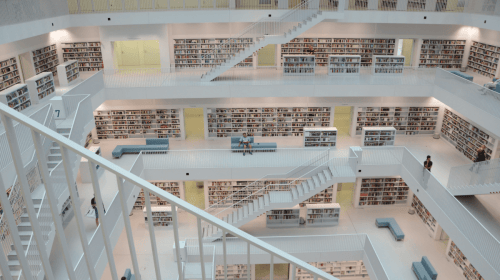There are six fateful words that strike fear into the hearts of management and staff alike: “We’re going to rebuild the website.” The purpose of this article is to ease your stress by offering a few considerations before embarking on a website rebuild journey.
Motivations for a Website Rebuild
There are many reasons for wanting to rebuild your site: a brand refresh, a richer content editing experience, improved performance, new functionality; but before even planning a rebuild it’s important to think hard about what your reasons are, and if they are valid. For example:
- Do you really need to improve the content editing experience if you’re only adding a single blog post once a month?
- Is full integration with an email automation tool necessary if only 3 people a week are signing up to your newsletter?
- Could upgrading your current platform to a later version get you closer to meeting your goals without a full rebuild?
Creating a laundry list of what you want to achieve with a website update can help narrow down what your objectives are and what priority they need to be addressed.

Consider Third Party Services Instead of a Complete Rebuild
Once you’ve decided on what your current site is lacking, it’s worth considering whether third-party platforms and services can provide this without a full rebuild. All kinds of tools exist to accomplish tasks like email automation, site visitor analytics and A/B testing. Some examples of these include:
- Google Optimize can offer A/B testing capabilities with very little changes to your existing site
- Analytics tools such as HotJar or Google Analytics can be integrated with an existing site
- Email providers, such as MailChimp or SendGrid, allow for automation and running of campaigns
- Third party tools such as Marketo can provide marketing campaign automation
- Content Delivery Networks (CDNs) can cache your site and deliver it from international servers to improve site performance and load speeds all around the world. Again, without requiring replatforming or rebuilding of a site
Frontend Refresh vs Full Rebuild
Often, one of the main motivations for a rebuild is a website redesign or updating the branding and look and feel of the site. However, a website refresh doesn’t necessarily mean a full rebuild. Many platforms allow a drastic frontend refresh without completely rebuilding the backend or replatforming to a new content management system (CMS). New page layouts can be created by rewriting the frontend HTML, CSS and JavaScript, and can result in a completely new user experience, without the need for rebuilding the server-side code and/or platform.
Some modern CMS platforms also offer the option to be “headless,” which creates a greater separation between the content generation and the final web page that is sent to the web browser. These range from an enterprise level CMS such as headless Sitecore, to lighter options like Netlify (extreme examples include tools that deliver website content from a Google Sheet!). This greater separation allows the frontend styling and user experience to be changed drastically in the future and could also help deliver the same content to multiple places, e.g. a phone app or third party service (think one CMS, sending content to a website, app and internal webpage). It’s possible with a regular CMS, but options such as this are all worth considering.
Despite all this, there are many good reasons for a full rebuild, and sometimes businesses just outgrow their website. You should also consider that third-party tools can cause bloat and slow down a site and may end up requiring just as much work to maintain and integrate as a rebuild. The same is true for making drastic design changes, which can introduce bugs and become more time consuming than a fresh build.

A Full Rebuild – What’s Next?
The complexity of the rebuild will often dictate whether a business does the work in-house or hires an agency to help them. Simpler sites can be achieved using website builders such as SquareSpace, but more bespoke builds are going to require a lot more technical expertise, project management and web design input.
Again, it’s at this point objectives for the rebuild should be made clear:
- Does the site need to be responsive and work on different devices (almost definitely yes!) and do you have a responsive design? The target audience can affect your choice of user experience and whether it’s worth designing the site for ‘mobile first’.
- What kind of performance are you expecting across different devices e.g. 3G vs 4G. Performance on a mobile device can considerably affect your bounce rate.
- Content management experience – how much content will you have? How customizable will the pages be? Are a couple of different page layouts acceptable or do you require fully customizable components?
- Do you require any integrations with other platforms? A site can be integrated with your Customer Relationship Management (CRM) platform, third party marketing tools such as Marketo, or pretty much anything you can imagine (with the right expertise)
- Which browsers should you target, and do you need to support an older browser such as Internet Explorer 11 (or lower!)?
- What are your long-term goals for your site and making it extendable? Your site may have three pages now, but in the future, you might have user accounts, a newsletter sign-up, blogs, an online store, etc. A number of platforms allow you to use add-ons later such as an e-commerce plugin, but you might then be very restricted in terms of user experience and customization.
Once objectives have been set, they can be turned into firm requirements which will help guide decisions about which platform to use and what custom functionality will need to be built on top of it.
Content Migration
Complete replatforming could mean it’s necessary to migrate content from an existing site to a new platform. Depending on the content, this can turn into a large and complex task, requiring scripts to automate the process and/or manual jobs to restyle the content into new templates. Another consideration is existing links to your website content that may be out in the wild on social media sites, forums, in people’s inboxes or on search indexes. Migrating to a new platform may change the URL structure and break any historical links, damaging your Search Engine Optimization and potentially showing users lots of 404 “page not found” messages. A redirect will be required for any broken links, again a process that can be automated and done en masse.

Project Management: Agile vs Waterfall
A grand unveiling of a new site on a particular date is often preferred by businesses, but this can lead to a very waterfall mindset, with large milestones and a large potential for project overrun. Consider running the project in a more agile manner, delivering the new site in interactions with incremental delivery of new features.
Regardless of your website project management style, it’s important to have one! If building the site yourself or internally then project manage it. No matter what the size of the site and company, keeping track of tasks using tools like a kanban board (or even a spreadsheet) will help keep momentum. Tracking the time spent on tasks and the project in general will help realize the true cost of the rebuild and could thus help control those costs.
Internal site rebuilds often get moved to the back burner in favor of client project work, which is yet another reason to keep track of the rebuild project and ensure it gets done.
Do you need help determining if your site needs a full rebuild or a simple refresh? Take a look at our web development agency services and let’s get in touch.