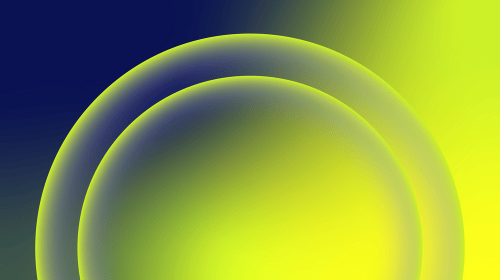Getting a cinematic look and feel to a video is always a common request by brands, clients and the like. However, “cinematic” is a pretty broad term that often doesn’t have a ton of substance behind it. So where do you start?
In this blog, our goal is to provide a list of steps to help you produce a more cinematic video and final product, even if you’re not a traditional filmmaker. Adding cinematic techniques to your professional video helps capture the attention of your viewers, establish a connection between the viewer and subject and helps them get pulled into the video. How many times have you found yourself watching a film and gotten so sucked into it that you’ve completely forgot that you were watching something? That is the goal of a cinematic effect.
To help you get there, here are some recommendations on how to make cinematic videos.

Related: The Ultimate Social Media Video Guide
Planning and Choosing the Cinematic Shot
The goal here is to look for cinematic footage that feels real and intimate. Intimate footage will help the viewer connect with the story, allowing them to feel like they are there in person, watching a moment in time. In addition to finding or capturing good moments, recognize the camera movement. Fast and over exaggerated camera movement may catch someone’s attention in the immediate but doesn’t allow the viewer to get lost in the story. Look for subtle camera movement, often shot on a shoulder rig — but not so still, like a static shot on a tripod, that it feels artificial. Subtle shaky footage and camera movement reflects the natural imperfections of human interactions and perspectives, helping the viewer stay focused on the subject. Imagine you are standing there yourself, watching something happen. You wouldn’t be perfectly still but you also wouldn’t have some exaggerated movement.
Finding Natural Sound Effects
Incorporating natural sound into a video is extremely important and can bring your video to life. It’s the kind of thing you shouldn’t notice while watching, but when it’s not there, something doesn’t feel right. These sound effects don’t have to be dramatic and particular sounds. One way to think about it is to stop and listen. What kind of natural or ambient sounds are around you now? Maybe it is the faint sound of cars driving in your neighborhood or down the street. Maybe it’s the sound of the breeze subtly shaking the leaves on a tree. Those ambient sounds will absolutely bring a video to life.
Once you have the subtle, more ambient background sound throughout the video, go back in and find more specific sounds that pertain to what your subject is doing. If they are walking, then footsteps. If they sit down, then the sound of the chair sliding or adjusting. You can search for nearly any sound on sites like Pond5.
Blending Music
Similar to the ambient sound effects, finding a music track that blends into your video, rather than overpowering it, is a recipe for success. Don’t forget, the goal is for people to forget that they are watching something because they are so submersed in it. If your track is overbearingly loud or features instruments that are too noticeable, you can’t help but pay attention to what you are listening to. Let the viewer get lost in the story, not in the music.
Cinematic Video Editing
When editing your video, like other film projects, start with your script or interview — the driving force of the video. Lay all that out in your timeline. Next, add your music underneath. Now, before even thinking about adding any visuals, work through the spacing of everything. If something is dramatic, don’t immediately move into the next soundbite. Add some space after so the viewer can feel the weight of what was said. Giving breathing room throughout the video allows them to feel like they are watching a story, not reading an essay.
Consider chopping the music up and moving things around so that the arcs in the song play into the storyline of your script. Everything should work together and the details are what sell everything. Now that you have your story laid out with proper breathing room and your music worked in to fit, it is time to start bringing in visuals and sound effects.
Think about “the art of silence” when editing your professional video. Below is a good example of being mindful of dead space and adding it in purposefully and strategically.
Focusing on the First Few Seconds
The opening scene is the gateway into your story. I love opening in a way that immediately makes people forget they’re watching a video. One way to do this is to start your video without music. Let the first clip roll for a few seconds, cut with natural ambient sounds. Once a few seconds pass, introduce your music. This is another, more subtle way to help create a cinematic effect. Maybe it starts slow and then builds. Or consider using other, more intense sound effects to help bring in the music. Specific sounds that relate to what the subject is doing can distract the viewer from the song’s entrance. For example, if someone is riding a bike in your opening shot, then introducing sounds of the chain spinning around the gears and the wheels riding over pavement can help mask the new, artificial sound of the song.
Whether it be through cinematic travel videos or sizzle reels, at the end of the day, we are just telling stories. The real value is the content of that story. As video editors, we are just trying to convey it. Think of all the different parts of your video as ingredients. You have the visuals, the sound effects, dead space, the music, transitions, text on screen, etc. The goal is to craft them together in a way that serves the story and sells the viewer. Be aware of how everything is working together and leverage these cinematic techniques to make it feel like the viewer is right there in your scenes, hanging onto to every moment.
Need help with your next video? Check out our creative services and let’s talk!